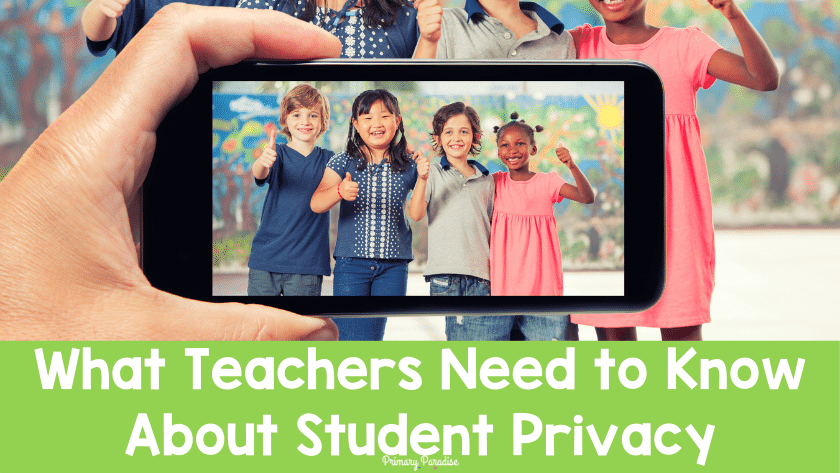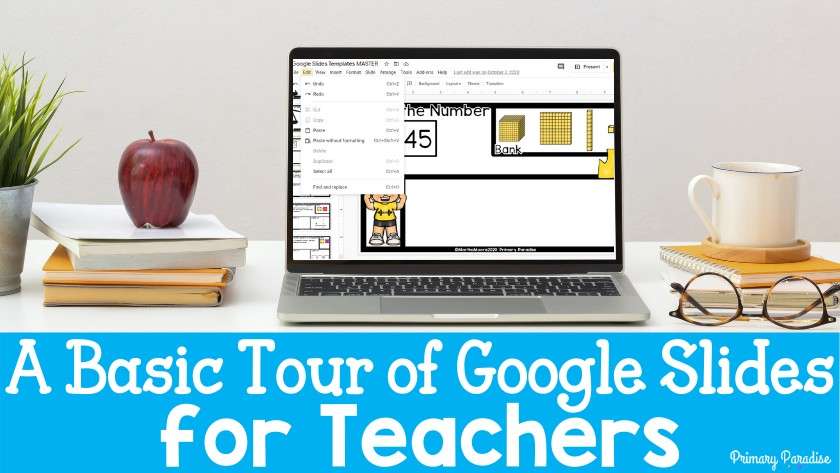As teachers, we want to give parents the opportunity to be invested in their child’s learning. Sometimes it’s difficult to make that happen, though. Here are some simple ways to increase parent involvement in your classroom. A Disclaimer: Don’t Assume Before we get started, I just need to say one thing. Please don’t assume that parents aren’t interested in their…
Student privacy is a big deal. Before you post that adorable picture of your students working together on social media, it’s important to know some things when it comes to student privacy. Here are 3 things to keep in mind when it comes to your students’ rights to privacy. Your Students Have Rights: FERPA, PPRA, and COPPA FERPA Okay, so…
A digital teaching portfolio can be a super versatile and handy tool when you’re looking for a teaching job. It’s a great way to showcase your work, is easy to update and keep organized, and can be accessed through any device. Google Sites is a great option for creating a beautiful, organized, and effective portfolio for free. Let’s dive into…
Being a new teacher can be overwhelming. Going from a student teacher where you have someone to hold your hand to being in charge of 25-30 small humans is a big leap. The first year of teaching can be especially daunting. Although it’s normal to make mistakes, here are 3 common new teacher mistakes and what to do instead. Working…
Google Slides is an excellent resource for creating interactive activities as well as presentations for your students. It works well for distance learning, hybrid learning, and in person learning. Let’s explore the basic features of Google Slides. If you’re familiar with PowerPoint or Microsoft Word, Google Slides has many similar features. It also has some really helpful features those programs…